Extend Area (extend-top, extend-bottom, extend-left, extend-right)
Append extend area following directions (top, down, left, right) to the image by the number of pixels specified. Must be a positive integer.
If the image is requested without a specified width and height, padding will be added to the dimensions of the image. If the image is Extended or resized, the image (including the padding) will be sized to fit within the requested dimensions.
If extend-background is set, the padded area will be filled in with its value; otherwise it will be white.
Extend top
Append extend area to the top the image.
Original

Extended: extend-top=20
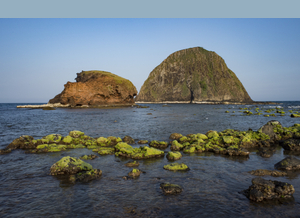
Extend bottom
Append extend area to the bottom the image.
Original

Extended: extend-bottom=20
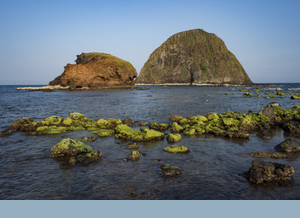
Extend left
Append extend area to the left the image.
Original

Extended: extend-left=20

Extend right
Append extend area to the right the image.
Original

Extended: extend-right=20
